In our day to day life computer is an essential for everyone for a various purpose. In another hand, there are a lot of drawbacks are there while using the computers, tablets and mobiles. Particularly they have affected some physical problems like eye strain, mind depression, back pain etc. We are spending more time with our computers but, we are not concentrating on our health this is the true one. Here I am going to give some tips for avoiding computer eye strain by using automatic adjust screen software. Nowadays computer eye strain is one of the major drawbacks the reason for that your monitor brightness. To avoid your computer eye strain, you must reduce your screen brightness but, every time we are going to increase and decrease the screen brightness. otherwise, you need to put some Gunnar lenses for avoiding reflection and glare.Let's go for how to install the software and adjust your reflection to avoid computer eye Strain.
Visit Also: Panasonic Eluga S Eye Blink Technology
Visit Also: Convert your Desktop Screen To Touch
Visit Also: Panasonic Eluga S Eye Blink Technology
Visit Also: Convert your Desktop Screen To Touch
How to reduce computer eye strain and what causes eye strain:
While operating computer, tablets, mobile phones, our eyes become strained or dry after more time spend.To avoid this problem we go for computer eye software for adjusting your screen reflection automatically. This software changes your computer screen reflection and glare depends upon your location.Let's go for how to install and use this computer eye software.
Step 1: Download the software by clicking the link https://justgetflux.com/
Step 2: After download install the software
Step 3: After installation a small icon will appear at bottom taskbar click that icon and goto settings
->change
Step 4: Give your current location latitude and longitude values on that search box if you don't know your current location value and search from google.Ex(Latitude and Longitude of Erode, India, The value will be displayed like this 11.17N, 78.62E)
Step 5: After putting that values your current location will be displayed in the below map.That's all your current location was set.Now your Computer eye display will automatically adjust your screen depends on your location.
Note: Disable for one hour your flux for software doing some color sensitive work after that you want to enable
Problem Facing symptoms While Use Computer:
Redness in the eyesBack or neck strain
Dry eyes
Depression
Also Read: Health Tips for Long Time Computer Users
Rotate your eyes half an hour once[open eyes and close eyes]
Set your screen background color as green
Use comfortable chairs for a long time workers
Use some glasses I refer gunnar lenses
Use computer eye software above software
Maintain 50cm distance with your monitor
Tips For Avoiding Computer Eye Problems:
Do some simple exercise at morningRotate your eyes half an hour once[open eyes and close eyes]
Set your screen background color as green
Use comfortable chairs for a long time workers
Use some glasses I refer gunnar lenses
Use computer eye software above software
Maintain 50cm distance with your monitor

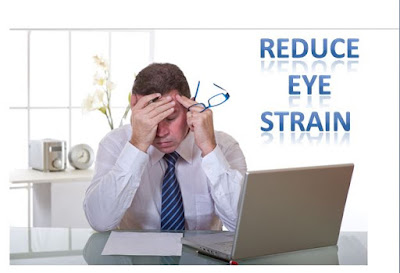

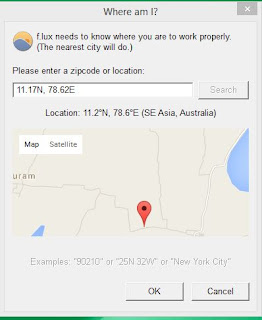







0 comments:
Post a Comment