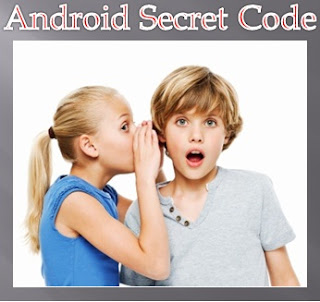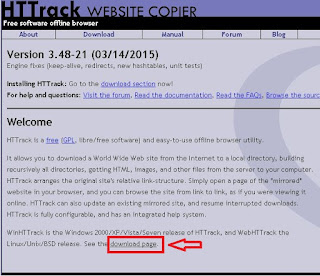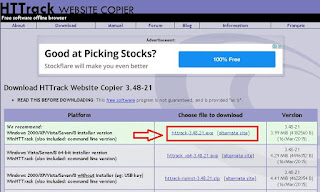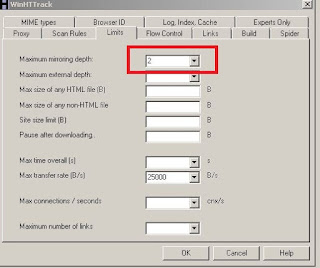Nowadays all Android Smartphone has inbuilt voice recorder application. Sometimes you want to install the voice recorder apps when your mobile does not have voice recorder options or otherwise if you want to add best voice recorder apps with many options, at that you must install the voice recorder apps. Today I am sharing the best free Android voice recorder apps here. The Google has discovered many free android phone recorder applications. But, an Android recording apps is very useful for recording voice during speaking to someone. All our conversion, we cannot hear each and every second. The human mind cannot listen continuously that means we will lose some important information while speaking. To overcome this problem, the Google specially designed the android voice recorder apps. Using this app, you will record an interview or any important notes etc. The recording file will be saved into a corresponding supported audio file format. So you will play the conversations and listen to the voice after Recorded. Now we are discussing the best Android voice recorder apps available in Google play and also know the detail about individual android recording apps.
Visit Also: Android Apps For Finding Lost Phone
Top 7 Android Voice Recorder Apps:
- Automatic call recorder(ACR)
- RMC-voice call recorder
- Hi-Q MP3 Voice recorder
- Galaxy Call recorder
- Tape-a-Talk voice recorder
- Smart voice recorder
- Titanium recorder
Automatic call recorder (ACR):
The automatic call recorder invented by NLL. It one of the android voice recorder apps available in Google Play Store with free of cost. Using this audio recording option, you will enable to record automatically or manually. The important feature of android voice recorder apps you will provide the security protection to saved voice recording file. So no one possible to open and view the recording file. It’s also inbuilt automatically deleted option. This option enables to refresh the memory to delete the older recording files allow storing the new file for saving. The android phone recorder supports following file formats such that MP3, AAC, WAC, MP4, AMR.
RMC-voice call recorder:
The next free android voice recorder apps are RMC –Voice call recorder. The Expansion of the RMC is Record My Call. The Android recording application developed by Nathaniel Kh. The primary features of this voice call recorder are to record all calls, whether it is incoming calls or outgoing calls. You will save the file under “record my call” folder. The unique features of this android recording apps have fantastic search option you will search the file with the label of “known number”, ”unknown number” or “contacts”(in/out call).the android voice call recorder maintain the trash folder to storing deleted files. The recording files automatically uploaded from Dropbox. Its support format like MP3, MP4, AMR, WAV,3GP.
See Also: Best Android Apps 2015
See Also: Best Android Apps 2015
Hi-Q MP3 Voice recorder:
Hi-Q stands for High Quality. It’s one of the amazing android recording applications available in Google Play Store. The android voice recorder apps specially designed to record the MP3 file with excellent sound quality. The volume of the sound is 44kHz.Other important benefits are you can easily share the recording files via E-mail, WhatsApp, Bluetooth, Skype; etc .it also save the recording files saved into online storage like Google Store, Dropbox, Catch etc. The bitrate of an audio recording application is 320kbps.its support the following format such that OGG, FLAC, M4A, WAV.
Galaxy Call recorder:
Next we are discussing the android voice recorder apps available in Google Store is Galaxy call recorder. The galaxy recorder more suitable to worked in Samsung android mobile. The attractive feature of the android voice recording apps are store and saving Two-Way conversions that mean possible to store the voice both sides just turning the loudspeaker. The android recording apps that consist of a microphone for recording .The two-way conversion supports the some android mobile such that Galaxy s5/4/3/2 and Samsung 3/2.you can store and save the recording files in Dropbox and memory card.
Tape-a-Talk voice recorder:
Tape-a-talk voice recorder is one of the excellent voice recorders. Using audio recording application, you will save and store the voice notes for taking interview for somebody, recording audio and normal basic features. The unique features of the best free audio voice recorder apps that used in background side for audio recording. The audio recording applications save and store the audio file with high quality. You would like to set the recording file as a ringtone that option available in this audio recording application. Easy to sharing with Gmail, Dropbox is very fast. Saving your recording file WAV or 3 GP based on your wish.
Smart voice recorder:
Next we will discuss the audio voice recording apps are the smart voice recorder. It’s one of the famous and popular all are well know about audio recording application. You would like to record the voice starting from 8Hz to 44Hz. It also has encoding technique such as wave and PCM encoder. Ability set the recording file as ringtone and notification. Using this application, you will record the voice or any important meeting information with high quality. The application developed by Smart mob developer. It has some additional features such that playing the recording file in silence mode, hide recording file from the media player, trace the location for saved file, etc.
See Also: Secret Codes For Android Apps
See Also: Secret Codes For Android Apps
Titanium recorder:
The last and best audio voice recorder apps are Titanium voice recorder. It’s one of the efficient audio reordering application ability to record the voice from microphone, sound cloud, radio, and the internet. The voice recorder will record the forms such that audio, music, sound. The installation and use of the software are very easy. To enable the software as faster the technology provides shortcut keys for that.8 bit/16 bit PCM encoding used to recording the voice. The audio recording application enables to record the voice range from 8Hz to 48Hz.its support the following file format such that MP3, ACC,3GP.
Conclusion:
We are discussing the best free audio voice recording apps for android mobiles. Your Smartphone does not have an audio recorder don’t worry about it. Here some best audio recording applications are given and their features. Download and install the apps enjoying the benefits.