The virus can be spread easily to the computer from using the internet or installing any other device. Due to this virus infection, the data may be lost and also system speed will decrease.Let's how to overcome this virus problem means there are many possible ways are there. Here I will show how to remove virus from PC manually without antivirus software. The technology growth in a current century, they developed plenty of free antivirus software for protecting your system against the virus. Using antivirus software, which has some drawbacks. Because we need the internet connection for installation and updating your software and also it will take more time for updating. In another one, that software takes some amount of spaces from memory. For that reason, we want to uninstall antivirus software in your system. Now I will show how to remove virus from PC manually with some antivirus tools.
Method 1: How To Remove Virus From PC Using Task Manager:
First easiest method to remove virus without antivirus software is Task Manager. The task manager kept the track of all programs running your system. So the first step, we will remove the virus program from Task manager. The task manager also infected from the virus at that situation you can download the free task manager from the following link Free Download Task Manager.Let's see how to remove virus from PC with step by step procedure
Step 1: Open the Task Manager. [Shortcut keys for opening the task manager is CTRL+ALT+DELETE]
Step 2: Click the processes option. It’s will shows all virus program reside in your memory.
Step 3: Now we will choose and kill the viruses. Somebody don’t know what the processes that are running in your computer that is used by a virus. Sometimes the file that is used by the virus was Wscript.exc files. To kill the virus programs go and select process then click end process. Now You will delete the all virus program same as above procedure.
Method 2: How To Remove Virus From PC using CMD prompt
Step 1: Open the command prompt. Start button->run->type cmd then command prompt will appear.[shortcut keys for opening the cmd was window key+R]
Step 2: Move to the location where the virus program resided in your computer. [Example: I will move the location C]
Step 3: And then type the following command to display all hidden virus files reside in location D.
dir /ah
Step 4: To identify the virus file that will be deleted. See autorun.inf file then recognizes the name of the virus. You do not recognize which is virus file follow my command. Let's assume the autorun.inf located in local disk C. Now open the file using the following command.
Notepad c:/autorun.inf
You will see the above image open=command in autorun.inf, then that’s virus name. Now we easily identify the viruses.
Step 5: Next step we will find the hidden virus file. Actually virus files are invisible now we will use the command to find the hidden virus file.
attrib –s –h “filename” /s /d [file name is name for the virus file]
Step 6: Delete the file using the following command.
del “filename” /f [f means force to delete the virus file]
Step 7: After applying above command the virus file deleted successfully. The is one of the best procedure for how to remove viruses from PC.
See this: Best Way To Increase Your Internet Speed
Conclusion:
Today we are discussing an essential information is how to remove the virus from PC without antivirus. Now uninstall your antivirus software when you have deeper knowledge about above command. Using the above simple command, you will delete the viruses manually. I hope the information is helpful to all of them.

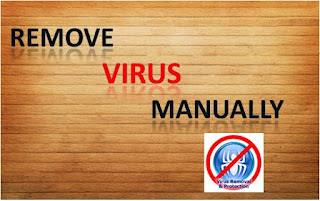

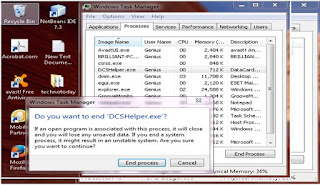









VIDMATE
ReplyDeleteVidmate apk download is a free application which allows you to search videos on social networking sites or on any video sites. By default, you can access to 20 apps through this application. Simply download and install free Vidmate online and you are ready to search, view or download any video song, MP3 you want.
Vidmate 2018 is the latest video download application for Android compatible devices. Installation of Vidmate apk can be done on mobile devices, tablets, windows phones, blackberry mobile phones and windows / android computers. You can download Vidmate for pc from this site and know how to install it. Now a day’s many people are showing interest to use this app as it is free Video Downloader APK with extraordinary features.
Vidmate for windows , Vidmate for laptop , vidmate for ios , vidmate for iphone , vidmate for android , alternative apps for vidmate
vidmate like other apps
tubemate
tubemate youtube downloader
fastest video downloader
fastest video downloader for android
videoder, videoder for pc
videoder for iphone, advanced download manager , adm download
snaptube, snaptube apk , itube , itube download for pc , video hub , video hub downlaod , video hub apk
For more visit: http://vidmate2018.com/
Also Visit: CBSE RESULTS || CBSE 10th RESULTS || CBSE12th RESULTS ||
CBSE RESULT 2018
Applaud!!! Virus easily penetrated our computer in different ways while we using computer and same of time we don’t know about that, when the process slow down that time we aware. Bulk SMS in Chennai always welcome like a post.
ReplyDelete